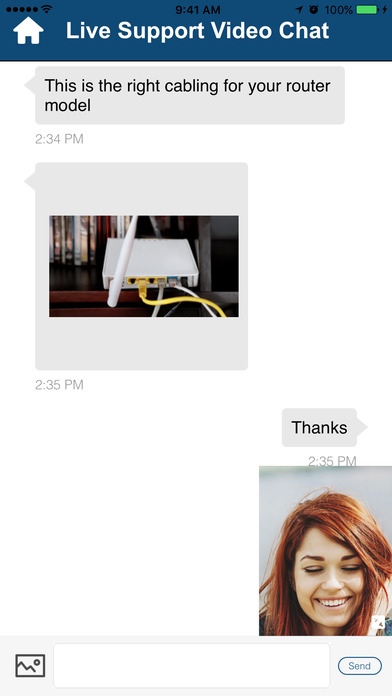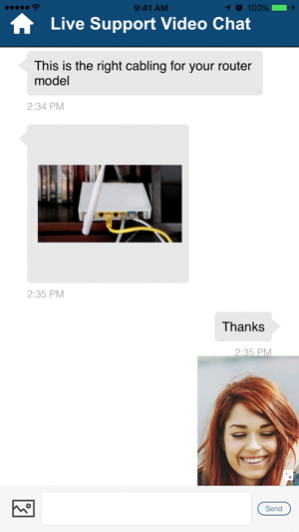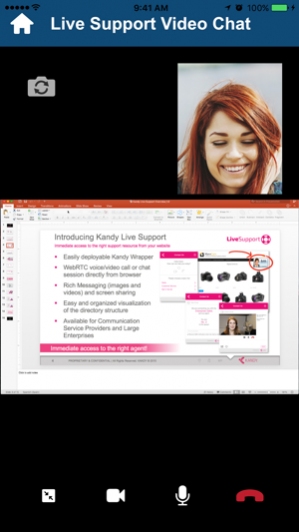Live Support Customer 1.3
Continue to app
Free Version
Publisher Description
Live Support (powered by Kandy™) is a state of the art customer service application that allows users to communicate with an expert to resolve product questions or obtain help directly from the business’ website. When you visit a Live Support enabled website, there is a “contact us” (or other similar name) button that presents different departments and/or options. Upon making a selection, the website will allow you to choose a means of communication (chat, voice or video). The Live Support application is then launched automatically to provide a direct connection to the right representative. No need to get frustrated with convoluted IVRs or recorded instructions. You will know your position in the queue (if all the representatives are busy) and once your session is established, you will be connected with the selected representative over a multimedia session that provides the following features: * 2-way video — expedites issue resolution and provides a more personal conversation * 2-way chat — allows sharing of URLs, textual information, images and files * Camera selection (back or front camera) —allows the agent to see what you see and help you with step by step guidance * Screen Sharing — allows the agent to share the screen to provide videos, manuals, diagrams or other type of supporting aid during the resolution Note: This application requires the support service provider to have a Kandy Live Support subscription to allow agents to handle incoming support requests. Live Support’s real time communications capabilities (chat, video, audio, screen sharing, etc.) are provided by GENBAND’s Kandy cloud solution. You can find more information about the entire Live Support solution at http://livesupport.kandy.io
Mar 3, 2017 Version 1.3 Bug Fixes and Improvements.
About Live Support Customer
Live Support Customer is a free app for iOS published in the Office Suites & Tools list of apps, part of Business.
The company that develops Live Support Customer is GENBAND US LLC. The latest version released by its developer is 1.3.
To install Live Support Customer on your iOS device, just click the green Continue To App button above to start the installation process. The app is listed on our website since 2017-03-03 and was downloaded 4 times. We have already checked if the download link is safe, however for your own protection we recommend that you scan the downloaded app with your antivirus. Your antivirus may detect the Live Support Customer as malware if the download link is broken.
How to install Live Support Customer on your iOS device:
- Click on the Continue To App button on our website. This will redirect you to the App Store.
- Once the Live Support Customer is shown in the iTunes listing of your iOS device, you can start its download and installation. Tap on the GET button to the right of the app to start downloading it.
- If you are not logged-in the iOS appstore app, you'll be prompted for your your Apple ID and/or password.
- After Live Support Customer is downloaded, you'll see an INSTALL button to the right. Tap on it to start the actual installation of the iOS app.
- Once installation is finished you can tap on the OPEN button to start it. Its icon will also be added to your device home screen.